EVA Portal - Download all exams (Bulk Download)
How to export all your exams from the EVA Portal
The Bulk Download feature enables you to download all exams data or filter it by date within your EVA System account. As a Basic User, you can download exams that you have created. As a Clinical Admin, you can download exams created by all users within the EVA Account.
- Login to the EVA Portal (https://eva.mobileodt.com/).
- At the top right of the patient menu, you'll find an option to bulk download exams you have created or those you have access to (if you are a Clinical Admin). This allows you to download all available exam data within your EVA System account.

- Click on 'Download exams'. Under the 'Exam date' filter, choose whether to download all exams or filter them by date. As a Basic User, you can only download exams that you have created. As a Clinical Admin, you must select whether to download your own exams or those created by all users within the EVA System Account.
Basic user option Clinical Admin options


The Bulk Download feature allows users to filter exams by exam date before downloading. These options help you easily select and download only the exams relevant to your chosen time period.
- To download all exams, set the filter to:
- is → All
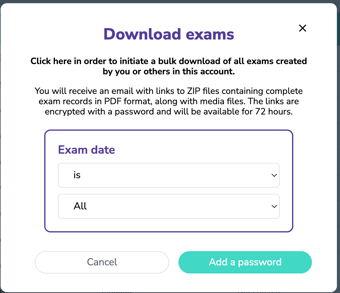
- Other “is” options include:
- Today – Exam date is from midnight until the current time
- Yesterday – Exam date is within the previous full day
- This Week – Exam date is within the current calendar week
- Last Week – Exam date is within the previous calendar week
- This Month – Exam date is within the current calendar month
- Last Month – Exam date is within the previous calendar month
- This Quarter – Exam date is within the current quarter
- Last Quarter – Exam date is within the previous full quarter
- This Year – Exam date is within the current calendar year
- Last Year – Exam date is within the previous calendar year
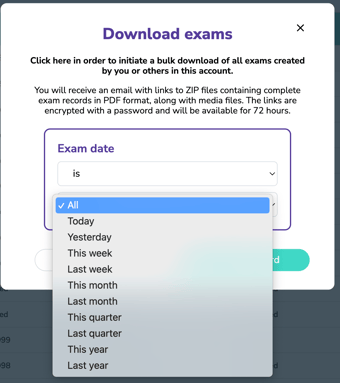
- Additional date-based filters:
- is equal to – Exam date is equal to selected date
- is before – Exam date is before selected date
- is after – Exam date is after selected date
- is between – Exam date is between two selected dates

- Click on 'Add a password' in order to initiate a bulk download of all selected exams.
- A 6 digit numeric password is requested to ensure the ZIP file of the examination will remain secure. The digits cannot be sequential and an individual digit cannot be repeated more than 3 times. Tap on 'Download'.

- A confirmation message will appear, indicating that your download request has been sent to your email address.

- The bulk download feature will send a request to MobileODT’s servers to export all of your data in encrypted files. Processing the request may take between several minutes to hours, depending on the amount of data.
- Once the processing is complete, an email will be sent to your account with a link that includes all the data you have as an encrypted ZIP file. The links are encrypted with a PIN code and will be available for 72 hours.
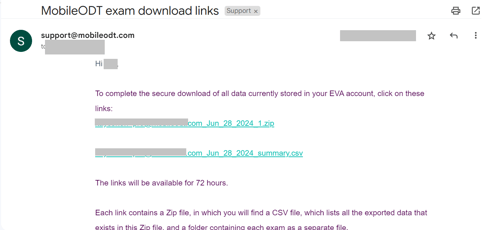
- Each Zip file contains a CSV file, which lists all the exported data that exists within the Zip file, and a folder containing each exam as a separate file (PDF report and media files).
- Along with links to the ZIP files, you will also receive a link to a CSV file with a summary of all downloaded exams. This summary is a content list indicating on which ZIP file each exam exists, and if it was downloaded successfully. If an exam were not downloaded, it is still available to download manually from the portal.
.png?width=500&height=131&name=horiz-onwhite-noslogan%20(1).png)