EVA Pro - Time, Date and Time Zone set up
How to set up my EVA Pro date, time and time zone
Please find step by step guide on how to set up the time, date and time zone on your device to your local time.
Tap on Settings

Swipe up and tap on System

Tap on Date & Time

To select your local time zone - Tap on Time zone, and then tap on Region.


Select your local region and time zone in the drop down list

To return to the Date & Time screen, tap the back arrow at the top left corner

Make sure your Date, Time, and Time Zone are correct, and that 'Set time automatically' is enabled
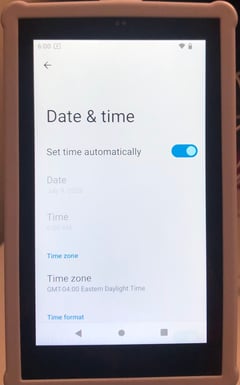
If the time, date or time zone are Incorrect or WiFi connection is failed, follow these steps:
- Disable Set time automatically
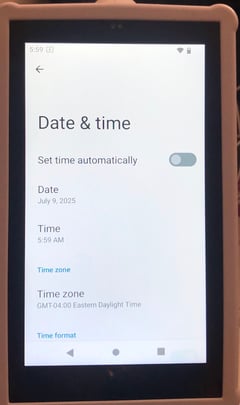
- Manually update the Date
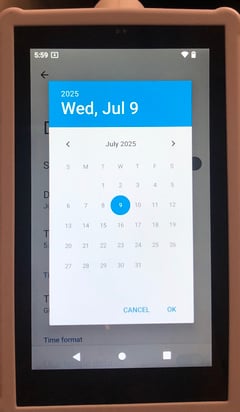
- Manually update the Time
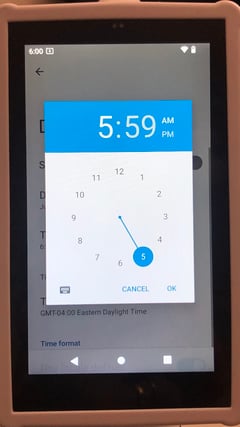
- Re-select the Time Zone
- Re-enable Set time automatically
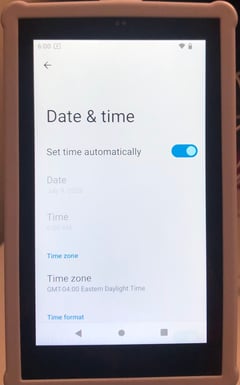
.png?width=500&height=131&name=horiz-onwhite-noslogan%20(1).png)