EVA Plus -Install and Update EVA App
How to install\update the EVA App on EVA Plus device
Please find step by step guide on how to Install\Update the EVA App on the EVA Plus device. Install\Update can be done from the App login page, or from the Google Play.
Update EVA App from the App login page (recommended)
- Open the EVA App.
- On the Login secure PIN screen, tap on 'DOWNLOAD NEW EVA VERSION!'
- Follow the on-screen instructions to complete the update process.
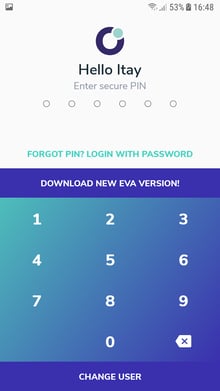
Update EVA App from the Google Play:
Open the EVA Device and go to home screen
Tap on MaaS360 App
Tap on App Catalog
Tap on the EVA App (blue round icon).
 In the EVA App information make sure the following appears: EVA Play: Health & Fitness
In the EVA App information make sure the following appears: EVA Play: Health & Fitness
Tap on ‘READ MORE’. Tap on the play.google.com link.

Google Play - EVA App page is being opened.
Tap on UPDATE\INSTALL
When installation is completed the ‘OPEN’ button appears.

.png?width=500&height=131&name=horiz-onwhite-noslogan%20(1).png)