EVA SafeView - Update EVA App
How to update the EVA App on EVA SafeView device
Please find step by step guide on how to update the EVA App on the EVA SafeView device.
Note: The EVA App is updated automatically during device startup. You can verify your installed App version by navigating to “About” in the App.
If your device wasn't updated automatically, or if it is a newly delivered device, it is recommended to update manually to ensure you have the latest features and improvements.
Update can be done from the App login page, or directly from the Liger MDM App:
Update EVA App from the App login page (recommended)
- Turn on the EVA SafeView device
- Connect the SafeView device to a WiFi
- Open the EVA App.
- If a new version is available, the message “DOWNLOAD NEW EVA VERSION!” will appear on the Login Secure PIN screen.
- Tap on DOWNLOAD NEW EVA VERSION!
- Follow the on-screen instructions to complete the update process.
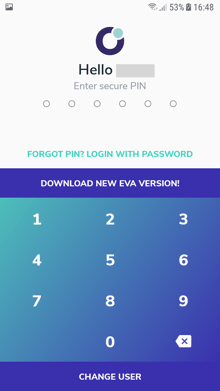
Update EVA App directly from the Liger MDM App:
If the link within the app is not displayed, or if the update is intended for specific devices, the EVA SafeView device can be updated directly through the Liger MDM.
- Turn on the EVA device and go to the Home screen.

- Tap on Apps, then select the Liger MDM App.

- Tap REFRESH to check for a new version of the EVA App.
- Once the new version is downloaded, tap INSTALL UPDATE, if requested, to complete the process.



.png?width=500&height=131&name=horiz-onwhite-noslogan%20(1).png)