Troubleshooting Google accounts - EVA Plus - MDM Migration
Remove Google accounts
Please ensure there are no Google accounts on the device.
Important: Failure to remove Google accounts may result in a locked device.
To view Google accounts, swipe down from the top of the screen and tap the icon shown below.

Select "Accounts", and then "Accounts" again.
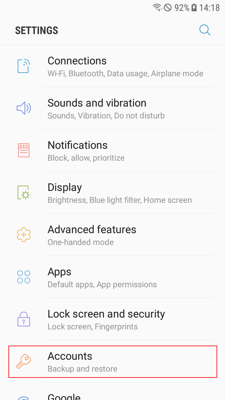
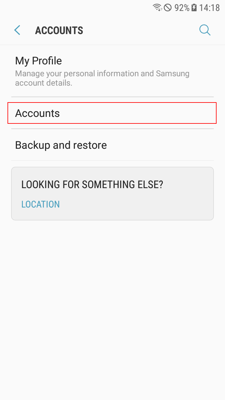
Tap on each account one by one, and follow the instructions below.
Please repeat until all Google accounts have been removed.
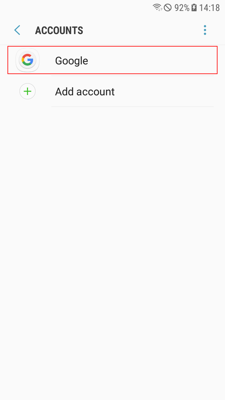
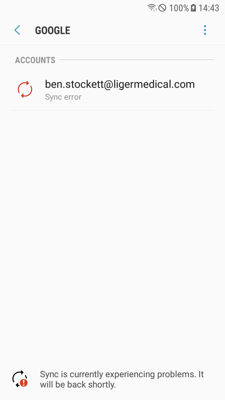
Tap on the icon shown below and select "Remove account"
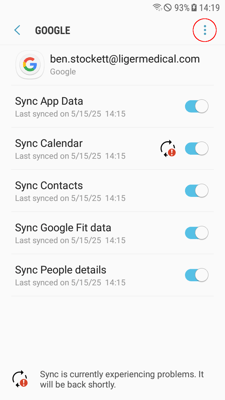

Select "REMOVE ACCOUNT" again to confirm.
Do the same for all Google accounts

.png?width=500&height=131&name=horiz-onwhite-noslogan%20(1).png)